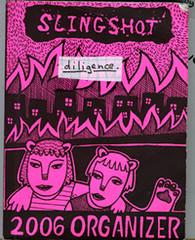Being a comic artist with a fairly constant output while still having a crappy day job I believe I can impart some advice to others.
Not everything I say will apply to your technique or production methods but try and stop me:
-Impose a deadline on every project. Reward yourself for hitting them. Great practice for working under pressure real or imagined
-Sundays are the best for drawing comics, get up early, the house will be quiet and you’ll be surprised how much you can get done. But this will involve an early night on Saturday….
-We’ve all heard it a million times: always carry some drawing equipment with you. I swear by this and always have everything with me, a half hour of frenzied drawing on your lunch break makes all the difference, plus, if you see the page that you’ll be working during the day a few times, you’ll know exactly what has to be done when you get home. I found pinning the page in progress to the wall above my pc in work helps, when you’re on the phone or whatever you’ll end up staring at the page from a distance, giving you a fresh perspective and helping you mentally work things out.
-If you have a desk job, or anything that involves paper you can draw individual panels on loose sheets of paper and add them to the page later. This works! With
a page slid under your keyboard you can secretly work away. I was fortunate that
all the panels in my Mr.Amperduke comic are the same size and would fit perfectly inconspicuous under my keyboard. Your boss will think ‘oh that crazy kid is doodling again’ but little do they know.
-Here’s a crazy one that definitely works and can be applied to other stuff, while learning Japanese I laminated a sheet with all the characters I had to learn on it.
I stuck it in the shower, hence the laminating, so every time I showered I was learning. Scoff as you may but ever notice how you start reading ingredients on a shampoo bottle if its right on front of you? Don’t waste that time, laminate character designs or a tricky page.
-If you work on a pc in your day job here’s a tip, say you have Photoshop open and you hear the door, don’t be left fumbling buttons and panicking. Open up Window Explorer and use the Alt+Tab to jump into it if the boss comes in, it opens so fast and looks legit so you can just click away on files and look busy, I’ve weasled out of getting caught on the job dozens of times with this
-You have a light-box, use it. The cheap and easy way is obviously to tape two pages to a window and trace that way but I’ve found a physically lazier way, open Word or whatever and place your pages over the screen. The brilliant white empty document will allow you trace while still at your desk.
-Don’t throw away used or faded pens, a half dead marker gives a great shading effect
-Clean your ruler at regular intervals, wrap it in a piece of paper and tightly drag the ruler up and down. You’ll be amazed at how much crap comes off and its really satisfying seeing what you’ve just prevented from dirtying your page. Sort of like a Clearasil ad.
-Good backgrounds can make a comic. I find looking at photos really helpful for this, not just for copying scenery but for training your eye. Someone gives you a photo of them at a circus, you know it’s a circus because there’s straw visible, in the background a kid has cotton candy, a shadowy figure has an oversized stuffed animal under his arm etc. Picking up on the details that make a scene easily identifiable is important and since a photo conveys an image just like a single panel you can learn a lot from this. How many times have seen old family photos and recoiled at the 70’s wallpaper? Nuff said
-Multitask. Sounds corny but it’s essential. When I’m pressed for time I put a pizza in the oven, have a shower, study while showering, the pizza will be cooked by the time I’m dressed and I eat while I read my emails. Not a second wasted. A practical comic making application of this is while I scanning a page I’m erasing the pencils on the next page while the computer is tied up
-Print concerns: always allow for bleed on your page. Try work out which page will be facing which when it’s printed, sometimes a layout can look crap when beside a certain page either because the same panel layout is used or a character appears in the same pose/composition on the facing page.
-Speech Bubbles: A common mistake among novices is not to leave room for the speech bubbles so precious art is obscured. Stripping in text by copying and pasting from a Word doc to a graphics programme can really help. Sometimes I’ll letter a page to see how it reads before picking up a pencil. The position of speech bubbles guide your eyes down through the page so use this to your advantage, don’t waste time with intricate backgrounds on a text heavy panel, the reader, however courteous is compelled to move at a steady pace.
-If you hate drawing backgrounds, take at look at how manga artists manage to bang out hundreds of pages in a month. Strong establishing shots then vague backgrounds for page after page.
-The old ‘look at it in the mirror’ trick to try get a different take on the picture doesn’t work for me. I prefer to turn the page over the stare intensely at something unrelated for a few seconds, really studying it so that your mind is reset. Flip your page back up and you’ll see it as something new and be able to judge your work objectively
-I asked a friend before who had just finished a 4 year degree in Fine Arts:
“ Tell me the most important thing you learned” his answer was “ If you’re working on something and you can’t get it right, just leave it and start again, don’t try refine something you’re not happy with”. Hey, its good advice and it saved me 4 years.
That’s all I can think of without getting into technical specifics like inking etc but
I will post something new soon. I really hope that you find at least some of this helpful. My work can be viewed over at www.clamnuts.com.
Thanks,
Bob Byrne